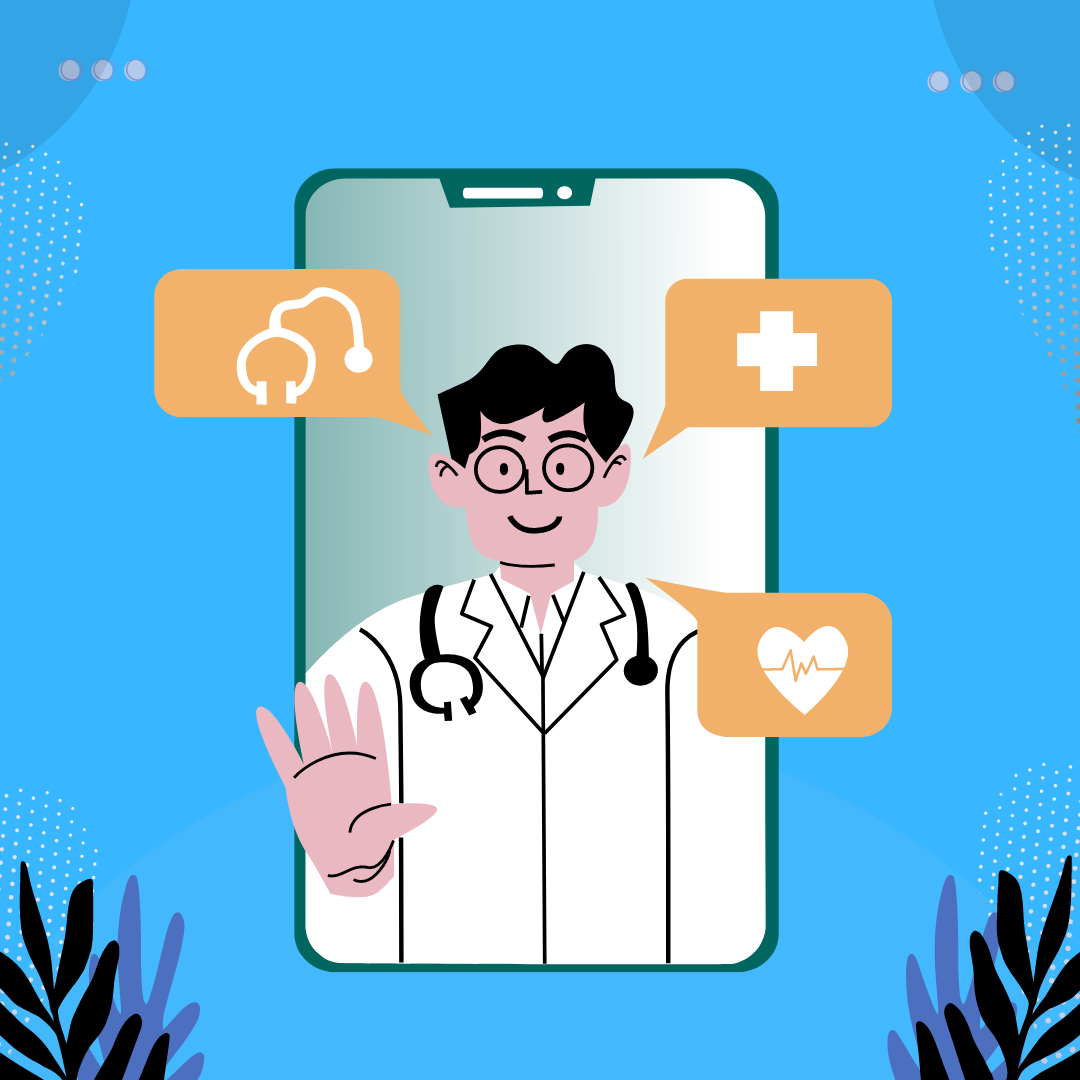In the ever-evolving world of e-commerce, providing a seamless shopping experience is crucial for businesses to thrive. User experience (UX) plays a pivotal role in attracting and retaining customers on e-commerce websites. However, designing an intuitive and user-friendly e-commerce platform can be challenging. This expert guide will delve into the common problems faced in e-commerce UX and provide effective solutions to create a seamless shopping experience.
Understanding the Importance of E-commerce UX
The primary goal of e-commerce UX is to make shopping easy and enjoyable. Good UX increases conversion rates, enhances customer satisfaction, and builds brand loyalty. Many e-commerce sites suffer from issues like cluttered interfaces, complicated navigation, and slow loading times. Addressing these problems is essential for retaining customers and ensuring a smooth shopping experience.
Streamlined Navigation
Visitors should be able to find what they need quickly and effortlessly. Simple and intuitive menus with clear categories, logical subcategories, and consistent labels help achieve this. Additionally, a robust search function can save users time and frustration. Ensuring that the search functionality supports autocomplete suggestions, error tolerance, and filtering and sorting options will enhance the user experience. Breadcrumb navigation is another useful feature, as it helps users understand their location within the site, improving navigation and reducing bounce rates.
Mobile Responsiveness
Designing your site with mobile users in mind first is essential in today’s mobile-driven world. A mobile-first design approach ensures faster loading times, easy navigation on small screens, and higher mobile conversions. Buttons and links should be easy to tap, with adequate spacing between elements and large, clickable areas. Optimizing images and media for mobile devices is also crucial. Using scalable images and adaptive media that fits various screen sizes will ensure a consistent and user-friendly experience across different devices.
Fast and Efficient Checkout Process
Allowing users to purchase without creating an account by offering a guest checkout option can significantly reduce friction and improve conversion rates. Keeping forms short and only asking for essential information will further simplify the process. Auto-fill features and clear error messages can help users complete forms quickly and accurately. Providing multiple payment options, such as credit/debit cards, PayPal, and digital wallets, accommodates different user preferences and enhances the overall checkout experience.
Product Pages that Convert
High-quality images that can be zoomed in and show products from multiple angles are essential for giving users a clear and detailed view of the products. Detailed product descriptions should be clear and concise, highlighting key features, specifications, and benefits. Displaying customer reviews and ratings builds trust and helps users make informed decisions, further increasing the likelihood of conversions.
Building Trust and Security
Visible security badges reassure users that their data is safe, while clearly displaying return, refund, and shipping policies builds trust through transparency. Ensuring that your site uses SSL certificates for secure transactions is essential for protecting user data and establishing a secure shopping environment.
Personalization and Engagement
Using data to show personalized product recommendations enhances the shopping experience and increases sales. Incorporating engaging content such as blogs, videos, and tutorials related to your products keeps users on your site longer. Providing accessible customer support options, including live chat, email, and phone support, ensures that users can easily find help when needed, further improving the overall user experience.
Continuous Testing and Optimization
Regularly conducting A/B tests to compare different versions of your site helps identify what works best for your users. Using analytics tools to track user behavior and collecting feedback through surveys and reviews will help you understand user needs and preferences. Continuously updating and refining your site based on data and feedback ensures that your UX remains top-notch and meets evolving user expectations.
FAQs
Why is UX important for e-commerce websites?
Good UX increases conversion rates, enhances customer satisfaction, and builds brand loyalty by making shopping easy and enjoyable.
How can I improve navigation on my e-commerce site?
Use clear categories, effective search functionality, and breadcrumb navigation to make it easy for users to find what they need.
What are the benefits of a mobile-first design?
A mobile-first design ensures faster loading times, easy navigation on small screens, and higher mobile conversions.
How can I simplify the checkout process?
Offer guest checkout options, use simplified forms, and provide multiple payment methods to reduce friction and improve conversion rates.
How do I build trust with my customers?
Show security badges, display transparent policies, and use SSL certificates to reassure users that their data is safe.
Conclusion
Creating a seamless shopping experience involves understanding user needs, simplifying navigation, ensuring mobile responsiveness, and continuously optimizing the site. By following these best practices, you can design an e-commerce website that delights customers and drives sales. Stay proactive and keep refining your UX to meet evolving user expectations.