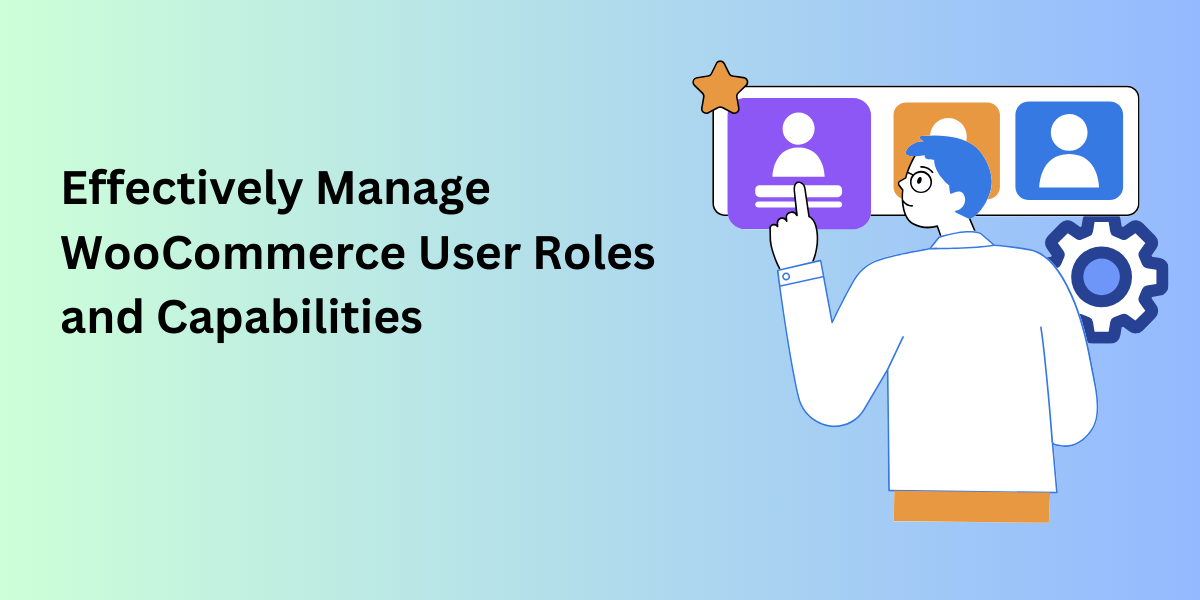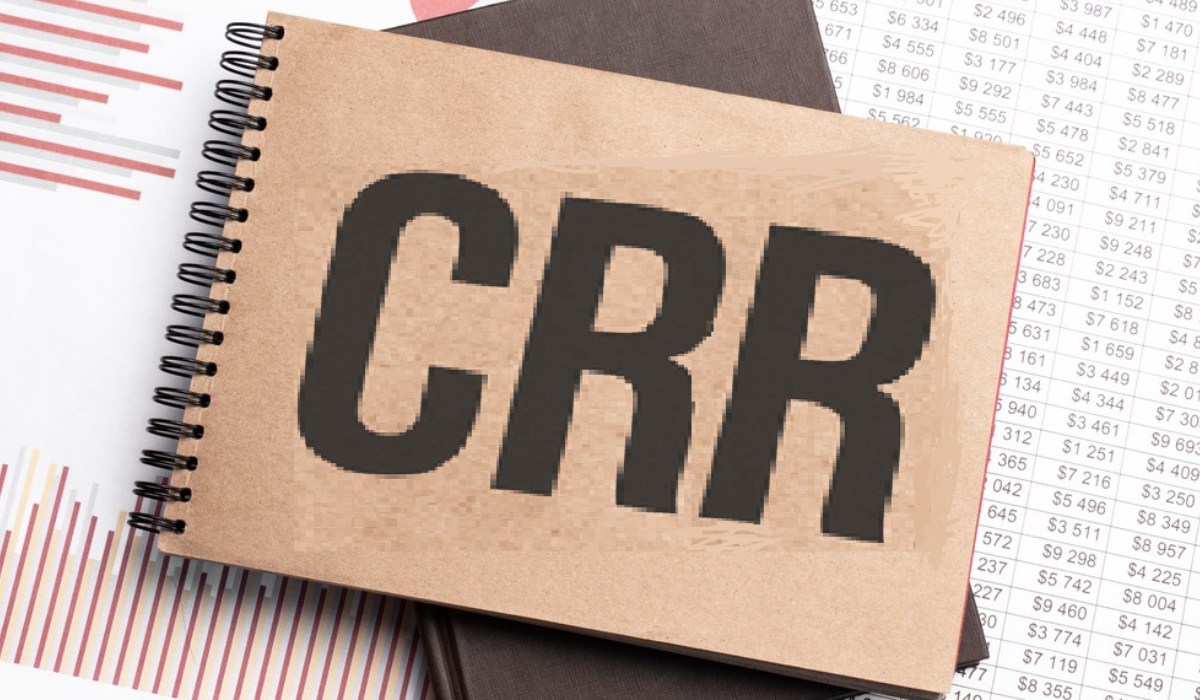Managing an online store requires a robust system to control user access and capabilities. WooCommerce, a powerful e-commerce platform for WordPress, offers an excellent solution for this through its user roles feature. The WooCommerce User Roles Editor plugin enhances this functionality, allowing store owners to securely manage their store with precision. In this article, we’ll explore the benefits of using WooCommerce user roles and how they can help you run a more secure and efficient online store.
Understanding WooCommerce User Roles
WooCommerce user roles define what users can and cannot do on your website. By default, WooCommerce comes with several user roles, including:
- Administrator: Full access to all settings and capabilities.
- Shop Manager: Manage all aspects of the store but with limited access compared to the administrator.
- Customer: Users who have made purchases on your store.
- Subscriber: Users who subscribe to updates or newsletters.
These predefined roles can cover basic needs, but for more complex requirements, the WooCommerce User Roles plugin provides enhanced customization and control.
Benefits of Using WooCommerce User Roles
1. Enhanced Security
One of the primary benefits of using WooCommerce user roles is improved security. By assigning specific capabilities to different user roles, you can ensure that only authorized personnel have access to sensitive information and critical functionalities. This minimizes the risk of accidental changes or malicious activities by unauthorized users.
2. Streamlined Store Management
User roles help streamline store management by delegating tasks to appropriate team members. For example, you can assign the Shop Manager role to your staff responsible for handling orders and inventory, while administrators focus on higher-level tasks. This delegation of responsibilities leads to more efficient store operations.
3. Customizable Access Levels
The WooCommerce User Roles Editor plugin allows you to create custom roles with tailored permissions. This flexibility is particularly useful for larger stores with complex operations. You can define roles that match specific job functions within your team, ensuring that each member has access only to the tools and information they need to perform their duties.
4. Improved Customer Experience
By using user roles, you can enhance the customer experience on your site. For instance, you can create a VIP customer role with exclusive access to special products or discounts. This personalized approach can help build customer loyalty and encourage repeat purchases.
5. Simplified Compliance
Many industries have regulatory requirements that mandate strict access controls and data protection measures. WooCommerce user roles can help you comply with these regulations by ensuring that only authorized personnel have access to sensitive data and critical functions. This can be crucial for passing security audits and maintaining trust with your customers.
Implementing WooCommerce User Roles
Implementing user roles in WooCommerce is straightforward, especially with the WooCommerce User Roles Editor plugin. Here are the steps to get started:
-
Install and Activate the Plugin: Download and install the WooCommerce User Roles Editor plugin from the WooCommerce marketplace. Activate the plugin through your WordPress dashboard.
-
Create Custom Roles: Navigate to the plugin settings and create new roles as needed. You can define specific capabilities for each role, ensuring that users have access only to the necessary functions.
-
Assign Roles to Users: Assign the appropriate roles to your team members and customers. This can be done through the WordPress user management interface, where you can select the desired role for each user.
Conclusion
Securely managing your online store is crucial for protecting sensitive data, streamlining operations, and providing a great customer experience. WooCommerce user roles offer a powerful way to control access and capabilities within your store. By leveraging the WooCommerce User Roles Editor plugin, you can create custom roles tailored to your business needs, enhancing security and efficiency.