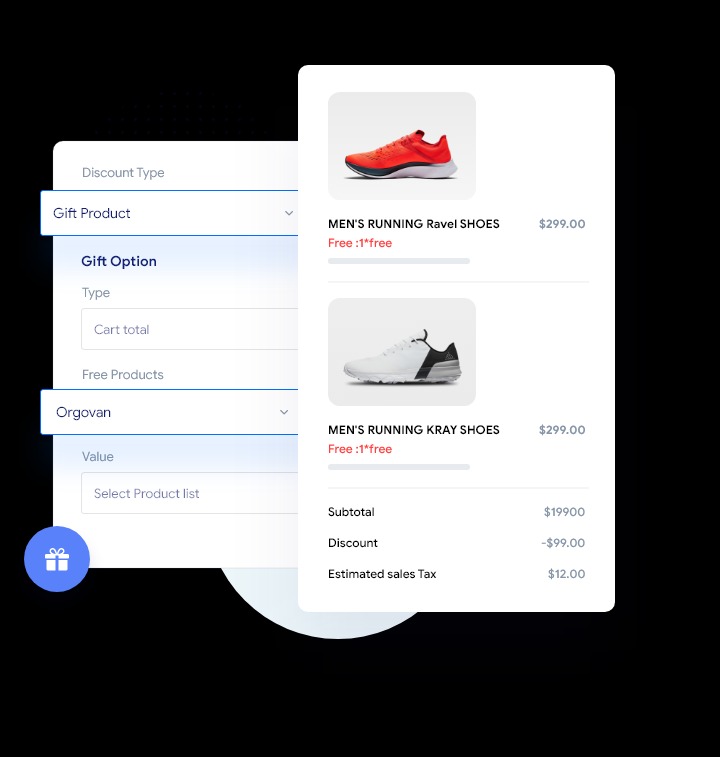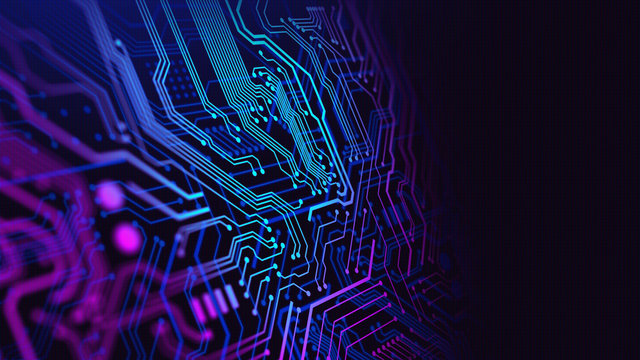In the competitive world of e-commerce, pricing strategies can make or break your business. WooCommerce, a versatile e-commerce platform, provides robust tools to manage dynamic pricing and discounts, enabling you to stay ahead of the competition. This comprehensive guide will walk you through the process of setting up dynamic pricing and discounts in WooCommerce, ensuring you leverage its full potential to maximize your revenue.
Understanding Dynamic Pricing and Discounts
Dynamic pricing and discounts are essential for e-commerce businesses looking to optimize their pricing strategy. Dynamic pricing allows you to adjust prices based on market demand, competitor prices, or customer behavior. Meanwhile, discounts help you attract and retain customers by offering them incentives to purchase more.
Dynamic pricing and discounts can be customized using WooCommerce’s features and plugins. These tools provide the flexibility to create various pricing rules and discount strategies tailored to your business needs.
Setting Up WooCommerce for Dynamic Pricing
Before diving into dynamic pricing and discounts, ensure your WooCommerce store is properly set up. First, install the WooCommerce plugin on your WordPress site. Next, configure your store settings, including currency, payment gateways, and shipping options.
To maximize the benefits of dynamic pricing and discounts, consider installing additional plugins such as “WooCommerce Product Addons” and “WooCommerce Discount Rules.” These plugins offer advanced functionalities, making it easier to implement complex pricing strategies.
Installing WooCommerce Product Addons
WooCommerce Product Addons is a powerful plugin that enhances the functionality of your product pages. It allows you to offer additional options and services to your customers, such as gift wrapping, custom engraving, or extended warranties.
To install WooCommerce Product Addons, navigate to the Plugins section in your WordPress dashboard. Click “Add New,” search for “WooCommerce Product Addons,” and click “Install Now.” Once installed, activate the plugin and configure the settings to match your requirements.
Configuring WooCommerce Discount Rules
WooCommerce Discount Rules is another essential plugin that enables you to create a variety of discount strategies. Whether you want to offer bulk discounts, percentage-based discounts, or buy-one-get-one-free deals, this plugin has you covered.
To install WooCommerce Discount Rules, follow the same steps as installing WooCommerce Product Addons. After activation, you can access the plugin settings from the WooCommerce menu in your dashboard. Configure the discount rules based on your business goals and target audience.
Creating Dynamic Pricing Rules
With the necessary plugins installed, you can now create dynamic pricing rules. Start by navigating to the WooCommerce settings and selecting the “Dynamic Pricing” tab. Here, you can set up pricing rules based on various criteria, such as product categories, customer roles, or purchase quantities.
For example, you can create a rule that offers a 10% discount on all electronics for customers who purchase more than three items. Additionally, you can set up time-based pricing rules to offer special discounts during holidays or promotional events.
Implementing Volume-Based Discounts
Volume-based discounts are a popular pricing strategy that encourages customers to buy more by offering discounts based on the quantity purchased. To set up volume-based discounts, use the WooCommerce Discount Rules plugin.
Navigate to the plugin settings and create a new discount rule. Select “Bulk Discount” as the rule type and specify the discount tiers. For instance, you can offer a 5% discount for purchases of 5-10 items and a 10% discount for purchases of 11 or more items.
Setting Up Customer-Specific Discounts
Customer-specific discounts are a great way to reward loyal customers and incentivize repeat purchases. With WooCommerce Discount Rules, you can create discount rules based on customer roles or purchase history.
To set up customer-specific discounts, create a new discount rule and select “User Role Discount” as the rule type. Choose the customer roles you want to target, such as “VIP” or “Wholesale,” and specify the discount percentage. Additionally, you can set up purchase history-based discounts to reward customers who have spent a certain amount over time.
Implementing Time-Based Discounts
Time-based discounts create a sense of urgency and encourage customers to make a purchase within a specified timeframe. These discounts are perfect for seasonal promotions, flash sales, or limited-time offers.
To create time-based discounts, navigate to the WooCommerce Discount Rules settings and create a new discount rule. Select “Date Range Discount” as the rule type and specify the start and end dates for the discount. Additionally, you can set up recurring discounts for specific days of the week or times of the day.
Monitoring and Analyzing Pricing Strategies
Once you have implemented dynamic pricing and discounts, it is crucial to monitor their performance. Use WooCommerce’s built-in analytics tools to track sales data, customer behavior, and the effectiveness of your pricing strategies.
Regularly reviewing this data allows you to make informed decisions and adjust your pricing rules as needed. Additionally, consider conducting A/B tests to compare the performance of different discount strategies and identify the most effective ones.
Conclusion
Dynamic pricing and discounts are powerful tools that can significantly boost your WooCommerce store’s revenue and customer satisfaction. By leveraging plugins such as WooCommerce Product Addons and WooCommerce Discount Rules, you can create customized pricing strategies that cater to your target audience.
Implementing these strategies requires careful planning and monitoring, but the rewards are well worth the effort. Start by setting up WooCommerce, installing the necessary plugins, and creating dynamic pricing rules. From there, explore various discount strategies, including volume-based, customer-specific, and time-based discounts. Finally, continuously monitor and analyze your pricing strategies to ensure they are driving the desired results.
By following this step-by-step guide, you can unlock the full potential of WooCommerce’s dynamic pricing and discounts, setting your e-commerce business up for long-term success.